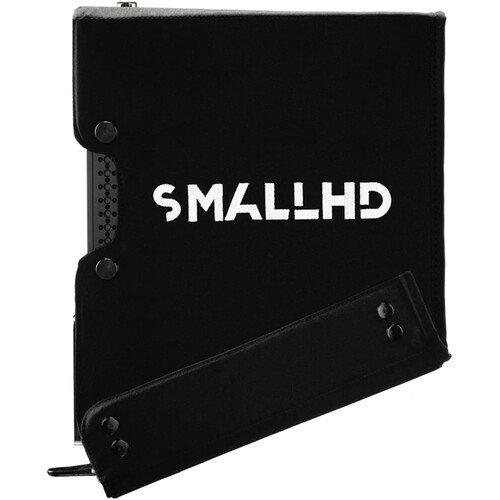Cine 13 UHD 4K High-Bright Monitor from SmallHD. Featuring the latest PageOS 4, the monitor provides a crisp 13.3" display size, 3840 x 2160 resolution, with 10-bit DCI-P3, 100% Rec.709 color intelligence, 1500 cd/m² brightness, and a 1300:1 contrast ratio, all the features fit for viewing UHD 4K video footage in any environment.
The Cine 13 features four 12G-SDI inputs and four 12G-SDI outputs, as well as one HDMI 2.0 input and one HDMI 2.0 output. There is also a 3.5mm headphone output to monitor the embedded audio. All functionality of the monitor is accessed via the innovative Page Builder in PageOS 4 that features a sophisticated UI, preconfigured pages, and adjustable page tabs. Other monitoring features include a calibration wizard, false color overlays, waveform, pixel zoom, focus assist, peaking, and improved function buttons.
You can power the Cine 13 using its 4-pin XLR input or by the dual V-mount battery plate, and you can hot-swap between the XLR and optional battery power. You can also simultaneously power peripherals from the monitor using the two 2-pin LEMO-type outputs, the two USB Type-A outputs, or the one USB Type-C output.
Data inputs and output can be performed using the SD card slot to load 3D LUTs, and the monitor also features an RJ45 Ethernet port and an RJ45 GPI port for additional data and configuration. The monitor includes numerous accessories, such as an acrylic screen protector, a 3' long 4K HDMI cable, a monitor foot set, a 4-pin XLR power supply, an 8GB SD card, and a microfiber cleaning cloth.
Key Features
13.3" UHD 4K monitor
1300:1 contrast ratio
1500 cd/m² brightness
Four 12G/6G/3G/HD-SDI inputs and four 12G/6G/3G/HD-SDI outputs
One HDMI 2.0 input and one HDMI 2.0 output
SD card slot for 3D LUTs
One RJ45 Ethernet port
One RJ45 GPI port
Monitor feet set included
Optional dual V-mount or Gold mount battery plates available
PageOS 4 Display Tools
Pixel zoom: 2x and 4x with pinch-zoom
Aspect ratios: Preset and customizable
DSLR scale: Canon 5D Mk II and Canon 7D
Custom scale: Underscan only
Anamorphic de-squeeze: 1.33x, 1.5x, 1.66x, 2.0x
Image flip: Auto and manual
Image rotation: Auto and manual
Cross conversion: HDMI to SDI, SDI to HDMI
Color focus assist: Adjustable style and intensity
Peaking: Adjustable intensity
False color: Spectrum, ARRI-style, and customizable
Zebra: Dual, customizable
Waveform: Luma and RGB, customizable with region-of-interest highlighting
Vectorscope
RGB parade, customizable
Histogram: Luma and RGB
Image capture, with dedicated button and image gallery
Custom LUTs: Load as looks on pages or as system-wide calibration via the settings menu
LUT import: Via SD card or USB storage device
Image overlay: Opacity slider and blink setting
Image capture
Audio meters: Up to 8 channels